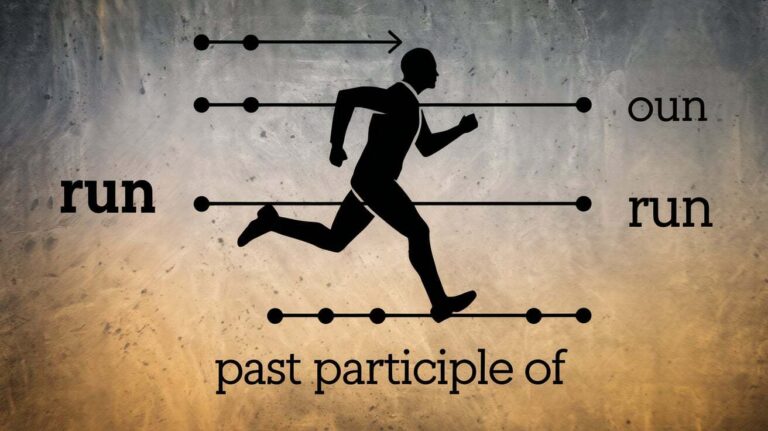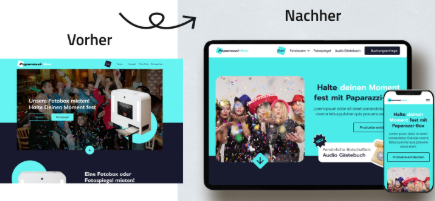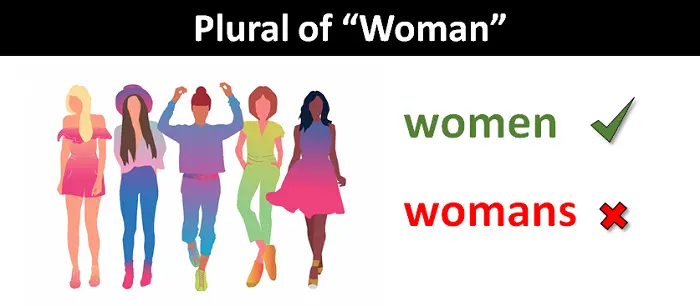Tools that help remote teams collaborate without limits
In today’s fast-paced, borderless work environment, remote teams aren’t just a trend; they’re the future. But staying connected, aligned, and productive without the luxury of face-to-face interaction can be a real challenge. That’s where the right collaboration tools come in. From seamless communication to real-time project tracking, these digital solutions are redefining what remote teams can achieve. In this guide, we’ll explore the most powerful tools that break down distance barriers and empower teams to work smarter, no matter where they are in the world.
When teams are equipped with the right tools, they’re not just more efficient, they’re also happier. With clearer workflows and fewer interruptions, remote teams can enjoy better work-life balance without sacrificing performance.
Essential Communication Platforms That Keep Teams Connected
Remote team collaboration starts with rock-solid communication foundations. Without these basics, even the most sophisticated project management tools won’t save your team from miscommunication chaos. For professionals traveling to Peru or working with Peruvian teams, staying connected becomes crucial. That’s where esim for peru becomes invaluable, ensuring seamless communication without the hassle of traditional SIM cards or expensive roaming charges.
This technology allows remote workers to maintain constant connectivity, enabling them to participate fully in virtual meetings and collaborative projects regardless of their physical location.
Real-Time Messaging Solutions
Slack dominates the messaging space for good reason. It organizes conversations into channels, keeps everything searchable, and integrates with practically every other tool your team uses. Microsoft Teams offers similar functionality with deeper Office 365 integration, making it perfect for teams already living in that ecosystem.
Discord might seem like a gaming platform, but it’s increasingly popular with remote teams who want voice channels that feel more casual than formal video calls. The persistent voice rooms let teammates drop in and out naturally, mimicking the office water cooler experience.
Video Conferencing Excellence
Zoom became the pandemic’s poster child, but it earned that reputation through reliability and ease of use. Google Meet integrates seamlessly with Google Workspace, while Microsoft Teams handles enterprise-level security requirements that many companies demand.
The key isn’t picking the “best” platform – it’s choosing one that your entire team will use consistently. A mediocre tool that everyone adopts beats a perfect tool that half your team ignores.
Asynchronous Communication Methods
Not every conversation needs to happen in real time. Loom creates quick video messages that explain complex concepts better than lengthy emails. Voice messages through tools like Voxer let teammates share thoughts while commuting or walking.
This variety ensures your virtual team communication doesn’t become a constant barrage of interruptions.
Project Management Tools That Work
Project management tools either become your team’s central nervous system or expensive digital paperweights. The difference lies in choosing tools that match how your team naturally works.
Visual Project Tracking
Trello’s card-based system works brilliantly for teams who think visually. Each project becomes a board, each task becomes a card, and progress flows naturally from “To Do” to “Done.” It’s simple enough that team members won’t need training sessions to get started.
Asana offers more complexity for teams managing intricate projects with dependencies and multiple stakeholders. The timeline view helps everyone understand how their work connects to the bigger picture.
Agile-Focused Solutions
Jira remains the gold standard for software development teams using agile methodologies. It’s powerful but complex – perfect for teams who need detailed tracking and reporting.
Monday.com strikes a balance between simplicity and functionality, offering colorful boards that make project status immediately visible. The automation features reduce repetitive tasks that bog down remote teams.
Resource Management Features
Collaboration tools for remote teams must handle resource allocation effectively. Smartsheet combines project management with spreadsheet familiarity, making it easier for teams transitioning from Excel-based tracking.
ClickUp attempts to be the all-in-one solution, combining docs, tasks, goals, and chat in one platform. It’s either perfect or overwhelming, depending on your team’s complexity tolerance.
File Sharing and Document Collaboration Systems
Nothing kills remote productivity faster than version control chaos. When team members can’t find the latest document version, collaboration breaks down instantly.
Cloud Storage Excellence
Google Drive democratized document collaboration with real-time editing that works. Multiple people can edit the same document simultaneously without conflicts or confusion.
Microsoft OneDrive integrates beautifully with Office applications, maintaining formatting and functionality that pure cloud solutions sometimes struggle with. The offline sync ensures team members can work without constant internet connectivity.
Specialized Document Tools
Notion transforms document creation into a flexible workspace where teams can build wikis, databases, and project spaces. It’s particularly powerful for teams who need to organize knowledge alongside project management.
Confluence works well for teams already using Atlassian products, providing enterprise-level documentation with powerful search and organization features.
Creative Collaboration Platforms
Figma revolutionized design collaboration by enabling real-time editing and commenting on visual projects. Designers and stakeholders can work together without endless email chains full of conflicting feedback.
Miro provides infinite digital whiteboards for brainstorming sessions that feel almost as natural as gathering around a physical whiteboard. The templates and facilitation features help remote teams run productive workshops.
These best tools for remote work that ensure your team can collaborate on creative projects without losing the spontaneity that drives innovation.
Advanced Automation and Integration Solutions
Smart teams don’t just use individual tools – they create ecosystems where tools work together seamlessly. This integration eliminates the friction that can make remote work feel clunky.
Workflow Automation Platforms
Zapier connects different applications automatically, creating workflows that trigger actions across multiple platforms. When someone submits a form, it can automatically create a project in Asana and notify the team in Slack.
Microsoft Power Automate offers similar functionality with deeper integration into Microsoft’s ecosystem. It’s particularly powerful for teams already committed to Office 365.
AI-Powered Assistants
Online collaboration software increasingly includes AI features that reduce administrative overhead. These tools can schedule meetings across time zones, summarize meeting notes, and even suggest optimal collaboration times based on team patterns.
Calendly eliminates the back-and-forth of scheduling by letting people book time directly from your calendar. The integration with video conferencing platforms means meetings start automatically without hunting for links.
Custom Integration Solutions
Some teams need functionality that off-the-shelf solutions can’t provide. Platforms like Airtable combine database functionality with collaboration features, creating custom workflows that match unique business processes.
The key is starting simple and adding complexity only when it solves real problems your team faces.
Comparison of Top Remote Collaboration Tools
| Tool | Best For | Pricing | Key Strength | Learning Curve |
| Slack | Team messaging | $7.25/user/month | Searchable conversations | Easy |
| Zoom | Video meetings | $14.99/user/month | Reliable video quality | Easy |
| Asana | Project management | $10.99/user/month | Flexible project views | Moderate |
| Google Workspace | Document collaboration | $6/user/month | Real-time editing | Easy |
| Miro | Visual brainstorming | $8/user/month | Infinite canvas | Moderate |
| Notion | Knowledge management | $8/user/month | Flexible workspace | Difficult |
Common Questions About Remote Team Collaboration
What are the best collaboration tools for remote teams?
The best tools include Miro for collaborative whiteboards, Slack for real-time team communication, Guru for knowledge documentation, and Hub for integrated communications and knowledge base management.
How do you collaborate effectively with remote teams?
Set clear goals and objectives, create effective communication channels, support one another consistently, and maintain transparency in all processes and decisions to ensure successful remote collaboration.
Which tool is most effective for real-time remote team collaboration?
Zoom is the most effective platform for real-time collaboration, known for high-quality video and audio that facilitates face-to-face interactions, virtual events, and screen-sharing capabilities.
Final Thoughts on Remote Team Collaboration
The tools don’t make the team, the team makes the tools work. Every successful remote collaboration setup reflects the unique needs, preferences, and working styles of the people using it. Start with the basics, listen to your team’s feedback, and evolve your toolkit as you discover what improves your daily work experience. Remember, the best collaboration tool is the one your team uses every day, not the one with the most impressive feature list.